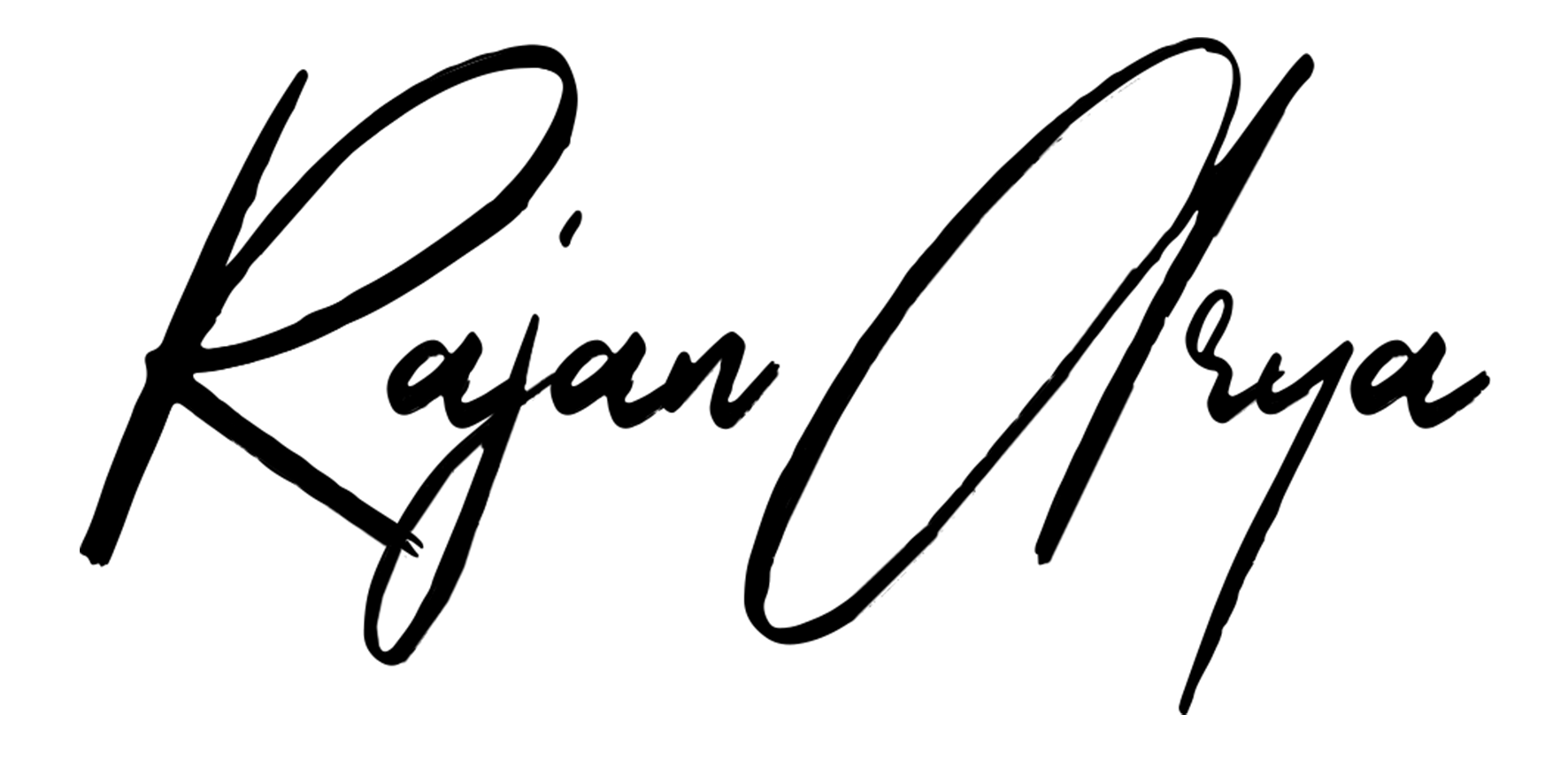Social media has revolutionized the way we communicate and share information, and with its influx of use comes a need for practical content management tools to help you stay ahead of the game. Whether your goal is to market yourself or your business, knowing which social media management tools are worth investing in can be intimidating.
But don’t worry – We’re here to help! In this blog post, we’ll outline my top 10 selections for social media management platforms that offer value and effectiveness at every level. From sharing content quickly to visually designing campaigns, these excellent tools will take your social networking skills from novice to pro in no time!
10 Social Media Management Tools | Our Top Picks
1. Buffer
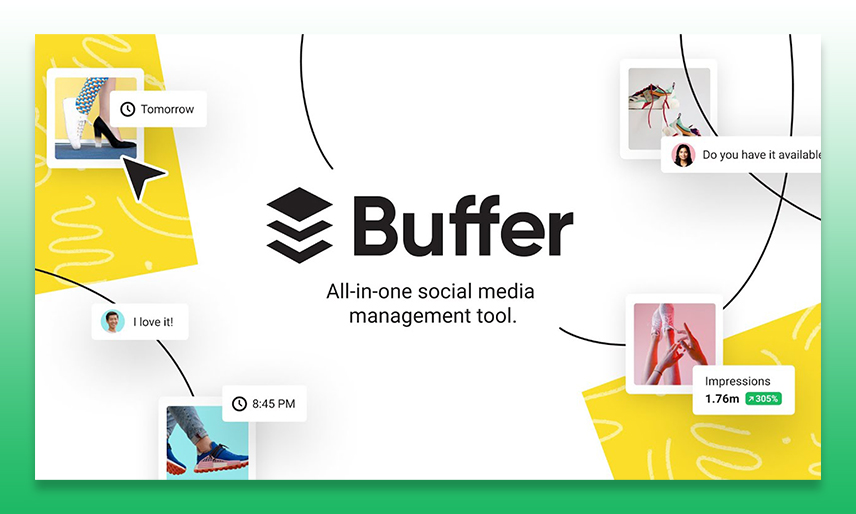
Buffer is an all-in-one platform to help you manage your social media posts and analysis. It allows users to easily schedule posts across multiple platforms — such as Twitter, Facebook, Instagram, and LinkedIn —. It also offers additional features such as analytics and reporting so you can track your progress and measure the success of your campaigns.
Attractive Features Of Buffer
Buffer has a suite of features designed to make managing your social media accounts more accessible than ever.
- The main feature is its post-scheduling tool, which allows you to create and schedule posts in advance easily.
- You can also add images, links, or videos directly from Buffer – making it easy to add visual content whenever needed.
- Buffer’s analytics dashboard also provides insights into how well each post performed in terms of engagement, reach, followers gained/lost, etc., allowing you to track progress over time and adjust your strategy accordingly.
Advantages Of Using Buffer
There are several advantages to using Buffer for managing your social media accounts. Firstly, it helps you save time by simultaneously automating many tasks associated with posting updates on multiple platforms – meaning less manual work for you.
Secondly, its analytics feature makes tracking results much more accessible than traditional methods (such as manually counting likes or retweets).
Finally, it has an intuitive user interface that makes navigating the app simple, even for those unfamiliar with social media management tools.
2. Hootsuite
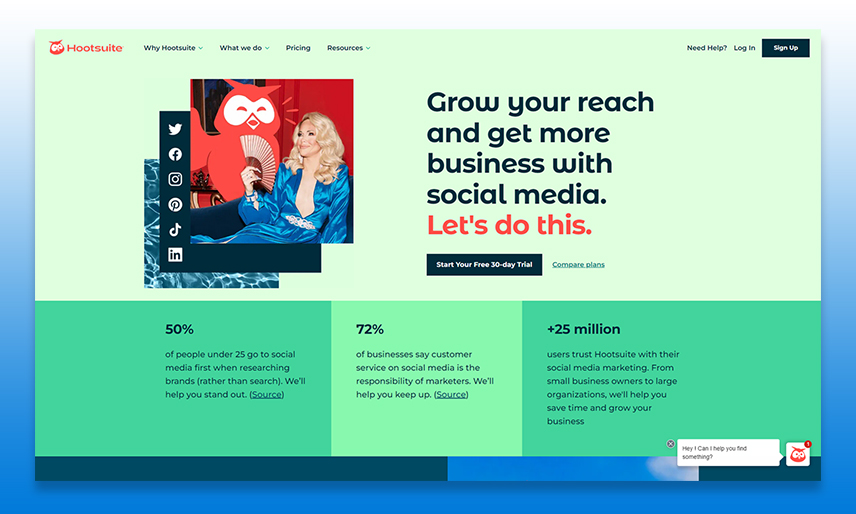
Managing multiple social media channels can be a daunting task. Thankfully, there is a tool that can help make it easier—Hootsuite. As one of the most popular social media management tools, Hootsuite offers features to help you stay organized, connect with your audience, and measure engagement. From scheduling posts ahead of time to tracking analytics, let’s explore what Hootsuite has to offer.
Attractive Features
One of the most helpful features of Hootsuite is its ability to schedule posts in advance. With Hootsuite, you can plan out your content weeks or even months in advance so that you don’t have to worry about manually posting every day.
This allows for more efficient time management so that you can focus on other aspects of your business or personal brand.
Additionally, with Hootsuite, you can view your messages and notifications from one central dashboard. This makes it easy to keep track of conversations across multiple social media channels without switching between different accounts each time.
Advantages Of Using Hootsuite
The advantages of using Hootsuite go far beyond just organization and convenience. The tool also offers detailed analytics and reporting that allow users to gain insight into how their content performs across different platforms.
This information helps users optimize their content strategy by allowing them to see which type of content resonates with their target audience and which doesn’t perform well.
Additionally, since Hootsuite works with over 35 different social networks, users can comprehensively understand how their content performs across all platforms at once rather than needing to analyze each platform individually.
3. Sprout Social
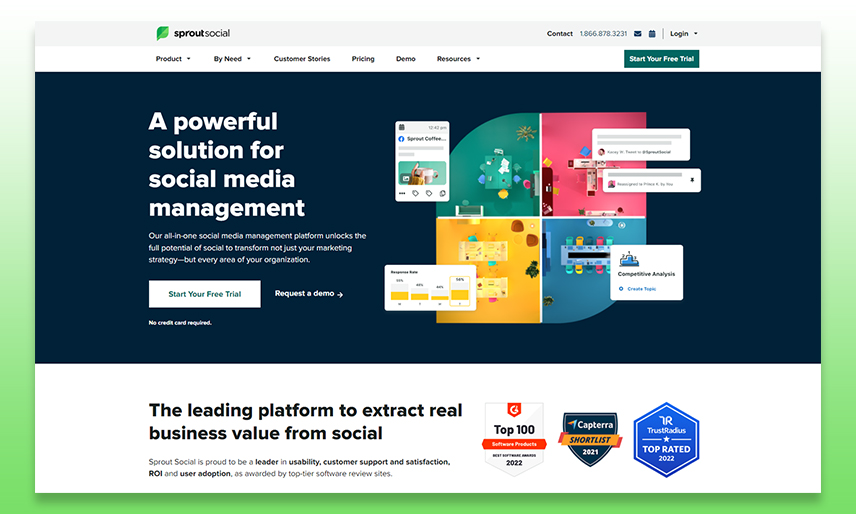
Sprout Social is a social media management tool that helps businesses manage their social media accounts in one place. It enables users to create content, schedule posts, monitor analytics, and engage with customers from one platform. Sprout Social also offers several features that make managing your business’s social media accounts easier.
Attractive Features Of Sprout Social
- Social Media Scheduling – You can schedule posts in advance, so they are published at the optimal time for maximum engagement.
- Analytics Reports – You can track how well your posts perform with detailed analytics reports showing user engagement and post reach over time.
- Collaboration Tools – You can collaborate with team members on creating content and responding to customer inquiries with collaboration tools like shared drafts and comment threads.
- Customer Engagement – You can engage with customers directly from the platform using tools like message tagging and direct messages.
These features make Sprout Social a powerful tool for managing your business’s social media accounts efficiently and effectively.
Advantages of Using Sprout Social
Sprout Social offers many advantages over other social media management tools today. First, it has a compelling search feature that lets users quickly find relevant conversations or content related to their brand or product.
This makes it easy for users to stay on top of any real-time changes in their industry or customer base. Additionally, Sprout Social’s analytics are second-to-none compared to similar services; they provide superior insight into how users respond to content and engagement trends over time.
Lastly, Sprout Social integrates with popular advertising platforms like Twitter Ads and Facebook Ads, so you can easily promote your content across multiple networks simultaneously.
4. Social Pilot
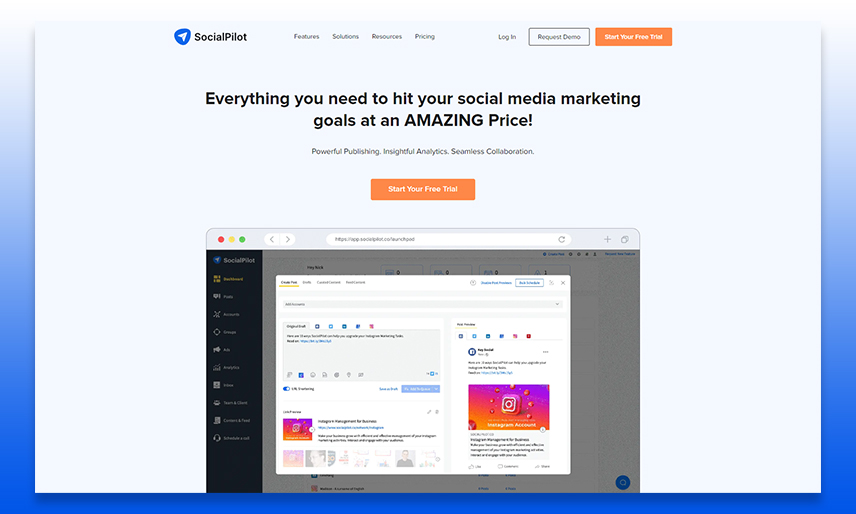
Social Pilot is an all-in-one solution for managing multiple social media accounts from one platform. It allows users to schedule content in advance, track their performance, engage with their followers, collaborate with team members, generate reports & insights, and more. With these features, Social Pilot makes it easy to get the most out of your social media efforts without sacrificing too much time or energy.
Features of Social Pilot
One of the most significant advantages of using Social Pilot is that it offers an array of features designed to make managing multiple social media accounts more accessible.
These features include bulk scheduling capabilities so you can save time by scheduling posts in advance; analytics reports that offer valuable insights into how your posts are performing; collaboration tools so you can efficiently work with other team members; and customer support if you have any questions or issues while using the platform.
Advantages of Using Social Pilot
Using Social Pilot has several advantages for businesses looking to manage their social media accounts more efficiently and effectively. For starters, it makes scheduling content faster and easier since you don’t have to manually post each piece of content separately on each account—you can simply schedule them all at once from one place.
Additionally, tracking performance becomes more straightforward when you have access to analytics data in one dashboard as opposed to logging into each account individually to analyze performance metrics.
Finally, collaborating with team members is made more manageable since everyone can work together in one place without constantly switching between different platforms or logins.
5. Zoho
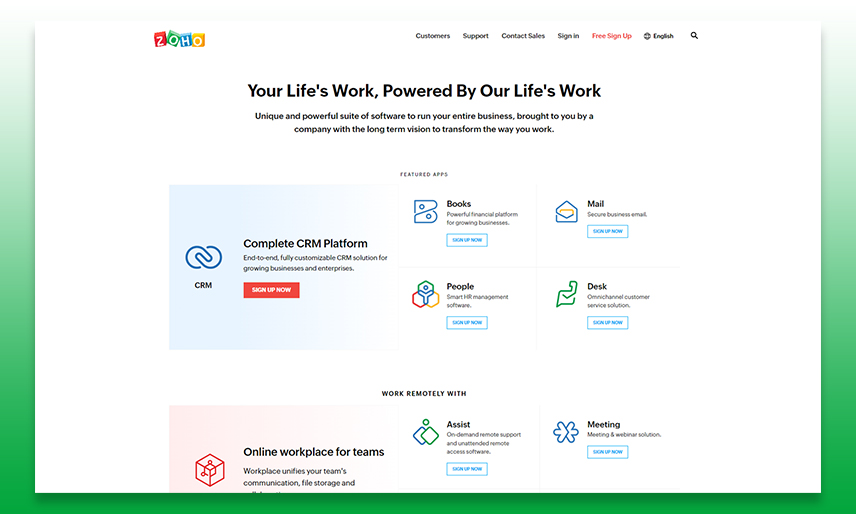
Zoho is a comprehensive suite of integrated cloud-based applications allowing businesses to manage customer relationships, marketing campaigns, sales pipelines, operations, support systems, and more.
Its unified platform approach helps businesses easily stay connected with customers across multiple channels like email, chat, web forms, and more. In addition to its customer relationship management (CRM) capabilities, Zoho also offers tools for social media management.
Features of Zoho
With Zoho’s social media management tools, you can easily manage all of your accounts in one place. This includes popular networks like Facebook, Twitter, Instagram, LinkedIn, and many more. In addition, you can post content from desktop or mobile devices and schedule it in advance so that it goes out when you want it to.
You can also monitor conversations on social networks related to your brand or product and respond quickly to real-time feedback or inquiries from customers. Additionally, the platform allows users to measure the success of their campaigns by tracking key metrics such as impressions and website visits generated by their posts.
It also integrates with third-party analytics tools such as Google Analytics so that you have an even better understanding of how well your content is performing over time.
Advantages of Using Zoho for Social Media Management
The most significant advantage of using Zoho for social media management is its streamlined user experience. With all of the features available within the platform – from posting content to monitoring conversations – users can save time by managing all aspects of their accounts from one dashboard instead of switching between different programs or apps.
Additionally, since everything happens in the cloud, no software downloads are required, so businesses don’t have to worry about staying up-to-date with the latest versions or dealing with compatibility issues between devices or operating systems.
Finally, the user interface is intuitive, so even those new to using the platform can get up and running quickly without having any prior knowledge or experience with other similar tools or platforms.
6. MeetEdgar
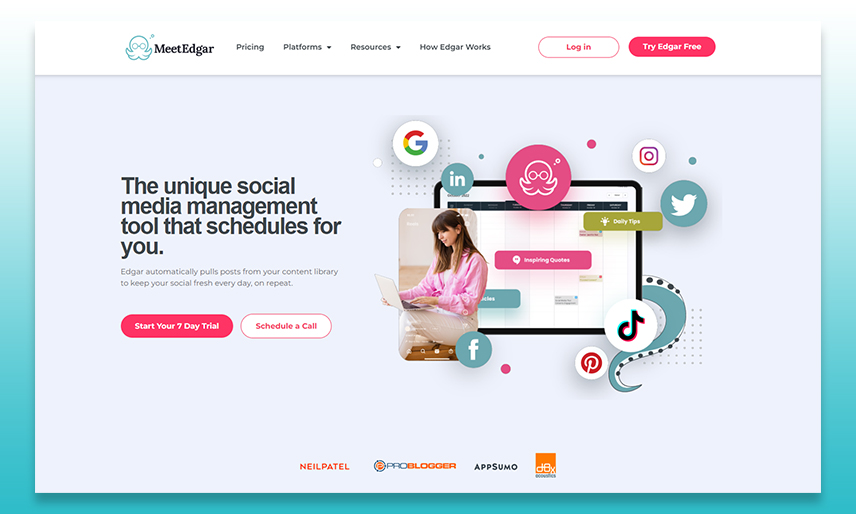
MeetEdgar is a social media management platform designed to help businesses and organizations manage their social media accounts more efficiently. The platform offers a wide range of features, including content scheduling, analytics tracking, and post-performance monitoring. It also includes an intuitive dashboard so users can easily view all their data in one place.
Features of MeetEdgar
MeetEdger has various useful features that make managing your social media accounts more accessible than ever. Some of these features include:
- Content Scheduling – Schedule posts ahead of time for maximum efficiency. You can add content from any device or web browser and schedule posts on multiple platforms.
- Analytics Tracking – Track key metrics like engagement rate, impressions, reach, and more to get insights into what’s working and isn’t.
- Post Performance Monitoring – Monitor the performance of each post you publish to understand which posts are working best for you.
- Social Listening – Listen to conversations across multiple platforms to respond in real-time and join relevant conversations quickly and easily.
These are just some features that make MeetEdgar one of the best social media management tools available today!
Advantages of Using MeetEdgar
Using MeetEdgar has several advantages for businesses looking to improve their social media presence:
- Save Time – With its intuitive dashboard, schedule feature, and analytics tracking capabilities, MeetEdgar makes managing multiple accounts much easier and faster than ever.
- Gain Insights – Get valuable insights into your performance by tracking metrics like engagement rate and impressions over time so you can make data-driven decisions about your content strategy quickly and easily.
- Monitor Conversations – Keep track of conversations across multiple platforms with its powerful listening feature, so you never miss out on an opportunity to engage with potential customers or respond to real-time questions.
7. Loomly
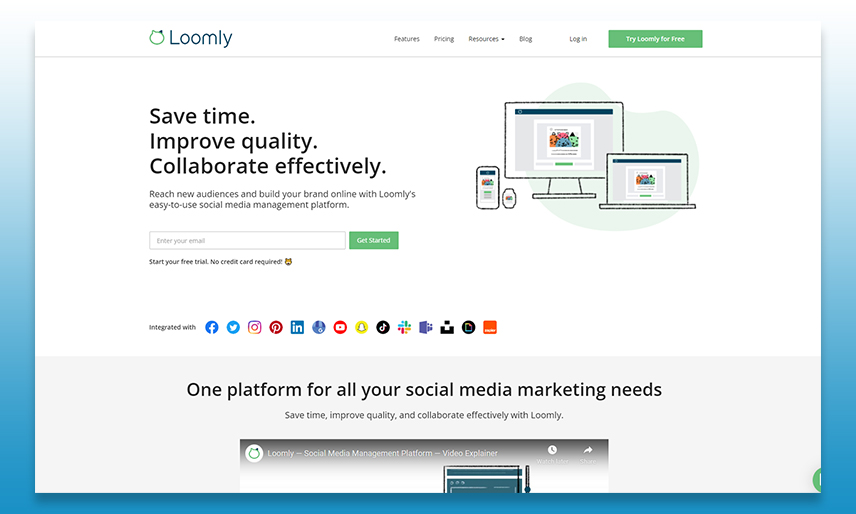
Loomly is an all-in-one content marketing and social media management platform designed to make life easy for businesses that want to get their message out on social media. It helps users create, schedule, publish, and analyze content quickly and easily. With Loomly, you can create tailored posts for your target audience and measure their performance in real time, so you know what works and doesn’t.
Features Of Loomly
Loomly has some great features that make it stand out from other social media management tools:
- Automated Post Suggestions: Loomly uses machine learning algorithms to suggest post ideas based on current trends in your industry as well as past data from successful campaigns.
- Ease of Use: The user interface of Loomly is intuitive and easy to use, which makes creating content a breeze. Plus, you can access it anytime, anywhere, with its mobile app or web-based platform.
- Analytics & Insights: Loomly provides detailed analytics about your posts so you can gain valuable insights about your audience’s preferences and behavior. This way, you can fine-tune your content strategy for better results.
- Collaboration Tools: With its collaboration tools, multiple team members can work together on creating content without worrying about overlapping efforts or conflicting opinions.
- Multi-Platform Support: Unlike many other social media management tools, Loomly supports most major platforms, such as Facebook, Twitter, LinkedIn, Instagram, and Pinterest, so you can manage all your accounts in one place.
Advantages Of Using Loomly
Using a tool like Loomly has many advantages for businesses looking to up their social game:
- Time Savings: By automating tasks like post-scheduling and analytics tracking, businesses save time that would otherwise be spent manually managing each account.
- Increased Engagement: By using automated post suggestions, businesses have more time to engage with their followers. This leads to increased engagement with existing followers as well as potential customers.
- Improved Content Quality: The analytics and insights provided by Loomly help businesses improve their content quality by understanding what resonates best with their audience.
8. Eclincher
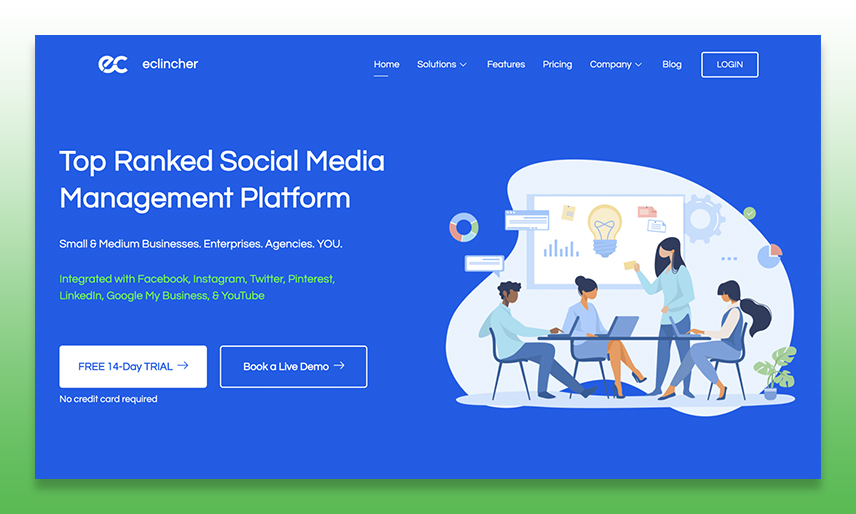
Eclincher is a comprehensive social media management software platform that helps you stay connected with your audience on multiple platforms in one place. It allows you to monitor comments, mentions, and trends across all of your social channels, enabling you to engage quickly with customers and potential leads. In addition, its Smart Queue feature lets you easily schedule posts in advance, so you don’t have to worry about posting manually every day.
Features Of eclincher
Eclincher offers an array of features for businesses and individuals looking for an effective way to manage their social media presence. These features include:
- Uncovering Influencers – Quickly find influencers on Twitter and Instagram by searching keywords or hashtags relevant to your business so you can grow your reach organically
- Automated Posting – Schedule posts ahead of time using eclincher’s drag-and-drop calendar feature or use the Smart Queue feature for automated posting that adjusts according to engagement levels.
- Analytics & Insights – Track insights such as impressions, clicks, likes, follows, etc., across all channels in one place.
- Streamlined Collaboration – Invite team members and assign tasks directly within the platform, so everyone is always on the same page.
Advantages Of Using eclincher
The most significant advantage of using eclincher is its ability to save time while still maximizing engagement on social media. In addition, by automating tedious tasks such as scheduling posts or monitoring comments/mentions within one platform, businesses can free up more resources for other aspects of their marketing strategy while increasing efficiency.
Additionally, because eclincher integrates with other popular tools like Hootsuite and Sprout Social, users can quickly shift from one platform to another without losing data or starting from scratch. With these advantages and its affordability (starting at only $19/month), there’s no reason not to try eclincher!
9. Later
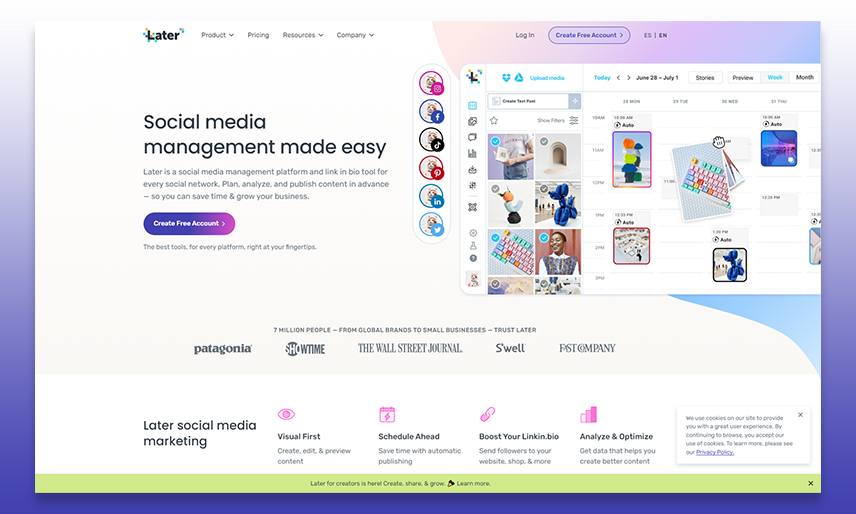
Later is a user-friendly, cloud-based social media management platform that allows users to easily schedule posts for Instagram, Facebook, Twitter, and Pinterest. It also provides users with detailed analytics about their posts and followers so they better understand how their content is performing. What’s more, Later offers users the ability to collaborate with multiple team members on posts and campaigns with its Team Collaboration feature.
Features Of Later
With Later, users can take advantage of several helpful features that make managing their social media accounts more accessible. These features include bulk scheduling capabilities that allow you to plan out your content in advance quickly; customizable templates for creating visually appealing images; the ability to monitor comments and messages across all platforms; automated reminders when it’s time to post; location tagging options; and much more!
Advantages Of Using Later
The advantages of using Later are numerous. For starters, it helps streamline the process of managing multiple accounts by providing users with powerful tools that make planning content more accessible than ever before.
Additionally, Later gives users access to detailed analytics about their posts and followers so they can track the performance of their content in real-time. On top of all that, its Team Collaboration feature makes collaboration between team members simple and efficient.
10. Agorapulse
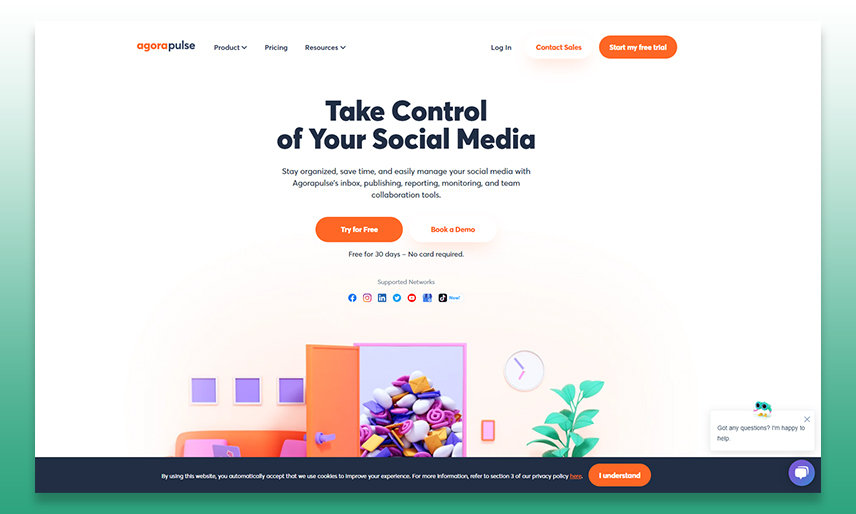
Agorapulse is a powerful all-in-one social media management tool that helps you, monitor, analyze, and engage with your audiences across multiple platforms from one easy-to-use dashboard.
With Agorapulse, you can schedule posts in advance, track engagement metrics for each post, respond to comments and messages from one interface, and much more. In short, it’s an invaluable tool for busy social media marketers who want to save time while still getting maximum results from their campaigns.
Features Of Agorapulse
Agorapulse comprises features designed to make managing your social media accounts more accessible than ever. From scheduling posts in advance to tracking engagement metrics for each post to responding quickly and efficiently to comments or messages from one easy-to-use dashboard—Agorapulse has it all!
Plus, you can use its insights feature to get real-time feedback on how well your campaigns are performing so you can make adjustments as needed. And let’s not forget about its user management feature, which allows you to easily assign tasks or projects to team members without switching between different accounts or interfaces.
Advantages Of Using Agorapulse
The most significant advantage of using Agorapulse is that it saves you time and money by streamlining the entire process of managing your social media accounts from one central location.
This means no more switching between multiple accounts or manually tracking engagement data for each post—it’s all done automatically! Plus, with its user management feature, you can easily assign tasks or projects to team members without switching between different accounts or interfaces, saving even more time.
And last but not least, its insights feature provides real-time feedback on how well your campaigns are performing so you can make adjustments as needed—allowing you to maximize ROI while minimizing effort.
Suggestion: Top 10 Content Marketing Tools Used In 2023
Bottom Line
While maintaining a strong social media presence is important for businesses of all sizes, it can take time to keep up with the constant demand for new and innovative content. Luckily, several social media management tools are available to help relieve some of the burdens of busy business owners and managers. This blog post shared 10 of the best social media management tools you can use in 2023. Do you have a favorite tool that didn’t make our list? Let us know in the comments!